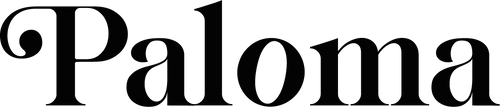Cookies
When browsing the Paloma Site, “Cookies” installed on the terminals (computer, tablet, Smartphone) are likely to record information relating to Customer browsing.
These Cookies are issued by Paloma with the particular aim of recognizing the Customers' browser when they access the Site in order to facilitate their navigation and thus optimize their experience.
A Cookie is a file deposited on the Customer's hard drive by a server recording information relating to its navigation on the Site. This information can then be read during subsequent visits by the Customer and thus facilitate navigation.
A Cookie does not identify the Customer but is intended to signal any previous visit by the Customer to the Site in order to help Paloma to personalize its services.
These Cookies are issued in particular in order to:
- Compiling aggregate statistics of Site traffic
- Optimize the presentation of the Site to the display preferences of the Customer's terminal,
- Store in memory the Customer's information entered in forms, manage and secure access to reserved and personal spaces such as the Customer account and to manage the Order basket.
The Customer can deactivate Cookies by himself by configuring his terminal and thus prevent Cookies from being used without his express consent.
To oppose the use of cookies, the Internet user must configure his terminal as follows according to the search browser used:
- For Mozilla Firefox:
- Choose the "tool" menu then "Options"
- Click on the "privacy" icon
- Locate the "cookie" menu and select the options that suit you
- For Microsoft Internet Explorer 8.0 and 7.0
- Click on the “Start” button, then on “Internet Explorer. »
- Click on the “Security” button, then on “Delete browsing history”.
Click on the “Start” button, then “Control Panel”, then “Internet Options”. Click on the “General” tab, then, under “Browsing history”, click on “Delete”. Under “Cookies”, click on “Delete cookies”, then on “Yes” to confirm their
- Activate the checkbox next to “Cookies”.
- Click on “Delete. »
For Microsoft Internet Explorer 6.0:
- Choose the "Tools" (or "Tools") menu, then "Internet Options" (or "Internet Options"). 2. Click on the "Confidentiality" tab (or "Confidentiality")
- Select the desired level using the cursor.
- For Microsoft Internet Explorer 5:
- Choose the "Tools" (or "Tools") menu, then "Internet Options" (or "Internet Options").
- Click on the "Privacy" tab
- Customize level" using the slider
- For Netscape 6.X and 7.X:
- Choose the menu "Edit">"Preferences"
- Privacy and Security
- Cookies
- For Opera 6.0 and beyond:
- Choose the menu "File">"Preferences"
- Private life
- For Google Chrome:
- Click on “settings” then “show advanced settings”
- In the “Privacy” section, click on “content settings”
If the Prospect/Client needs assistance in deactivating Cookies, he can consult Paloma's customer service department, which will assist him in his steps.
Nevertheless, the modification of the terminal settings and the deactivation of Cookies is likely to modify the browsing experience of the Prospect / Client and his access to certain services of the Site.
After each visit to the Site, the Prospect/Client must not forget to disconnect from their profile in order to ensure the preservation of data confidentiality.
- Social networks
When the Prospect / Client consults a page of the Site containing a "Share" or "Like" tab, his browser establishes a direct connection with the servers of the social network concerned.
If he interacts through these tabs, the corresponding information will be transmitted and published on the social network concerned.
If the Prospect / Client does not wish to communicate information to his social network, Paloma invites him to disconnect from the social network concerned before accessing the Site.
Paloma declines all responsibility for the content or operation of social networks, including those that may be linked to the Site. The same applies to all the hypertext links present on the Site.